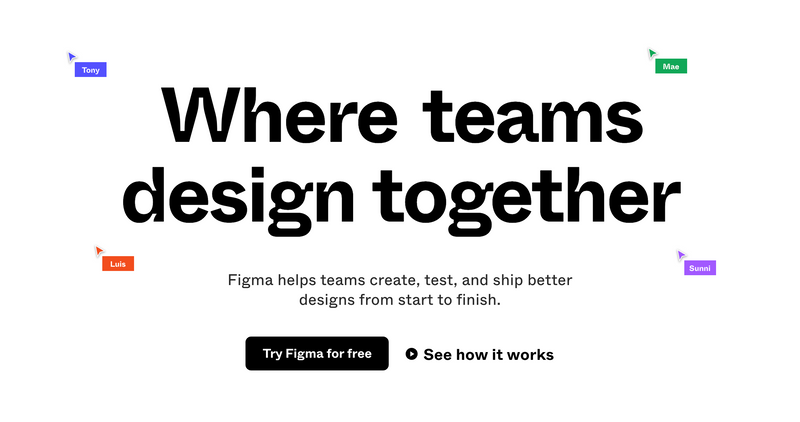About the tester and use case
Figma describes itself as the collaborative interface design tool but it offers a lot of other things including wireframe creation, prototyping, and the ability to share design guidelines publicly. For example, Microsoft recently announced a Figma design kit for Surface Duo.
My initial intent was to quickly create a decent design of an idea that I have had in my head in recent days but I ended up spending the majority of time exploring the tool and some of the capabilities.
- I knew what Figma was and how we used it for website assets but never used it myself before.
- I am a developer and while I know how to appreciate a good design I am nowhere close to being able to create one myself.
- I didn't use the collaboration features. Something that Figma advertises a lot and that I believe is a differentiator from competitors.
- I used Safari 14 to do this friction log.
- I am familiar with iOS controls and Apple's Human Interface Guidelines.
Video Recording
Included is a video recording of this exercise:
Friction Logs
General Native App
I realized a native app existed during the review of the video no before.
General Video Tutorial
I wish there were a "let's build a login screen in 10 minutes" video tutorial instead of the text-heavy approach to show you what the tool can do.
General Prototyping
The prototype walk-through was very lovely. I have used Invision before, and both are extraordinary experiences. I'm looking forward to using this feature in the future.
General Templates
For the most part, I left specific comments about the templates that I used since they do not reflect the product's capabilities.
Delight Community
The fact that there is an extensive community sharing templates is appreciated, especially for somebody that is not a designer.
Delight Safari Support
I use Safari when possible and appreciate the support this tool has.
Delight Friendly UI
The UI is friendly. Although I have frictions about locating properties and functionality, I never felt intimidated or left out.
Delight Reusability principles
The approach to reusability is similar to what I look to create when building code. The text and color styles were great to learn!
Delight Create an account
Creating an account was simple.
Friction Template overload
I felt overwhelmed by looking at all the community templates with a limited set of filters. As I explored the page with more detail, I saw filtering by recent and featured, but I wish there were a popular filter to cut through the noise.
Friction Onboarding
During the initial exploration and tutorials, I felt confused about the first steps that a new user should take to understand how the tool works.
Friction Elements on screen
During the onboarding, I had difficulty finding the elements mentioned, especially in the right pane. Perhaps it was too plain, or maybe I needed some sort of highlight for the things I was exploring.
Friction Template quality vs. quantity
Templates seem like the wild west; I had to stop to think about the form factors that they supported and how to apply them to what I wanted to do.
Blocker Use of images
In one of the tutorials, I wanted to replace the images to mirror the screen I was building, but I had no idea how to use those images. I still don't know if it's possible or not.
Blocker Red overlay
There was a strange red overlay that happened three times during the recording. I'm not sure if it was the tool, Safari, or something related to my hardware and the recording software, but I haven't seen it before.
Sign up and get the latest friction log studies, blog articles and podcast updates