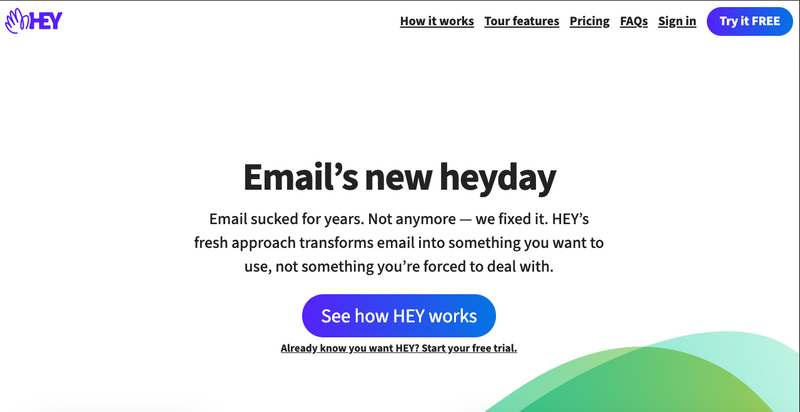About the tester and use case
Hey.com is an early-stage product that promises to revolutionize email and challenge everyone's email process. It induced a rollercoaster of emotions, both good and bad when trying to use it across an iPad, iPhone, and web.
Rick and Cesar have fairly organized email processes. Though both don't reach "inbox-zero" every day, they both feel like they have a handle on email and never feel like they're drowning in missed emails, due to their organized approaches. They have experience with many email services and clients from iOS Mail, Gmail, Outlook, Airmail, Spark, and a few corporate systems too.
Friction Logs
Delight Sign-up
The sign up was easy and fun. It was well explained, it didn't have too much information on each part of the walkthrough.
Delight Great keyboard shortcuts
The app teaches keyboard shortcuts from the start, which helps with productivity and inevitably the feeling of productivity.
Friction Backup email address
Why not default to the email address the invite code was sent to?
Friction New, glib terms without an obvious reason why
There's a lot of new, glib terms: "The screener", "the IMbox", "The feed", "the paper trail", etc. It definitely violates the "Principle of Least Astonishment", these terms not only cause surprise, but they also invoke assumptions there are typos in the product, for example.
IMBox: There is no immediate explanation of what "IM" is, why it is, etc. (ref. Jakob's Law)
Friction Cluttered interface at times
The interface can feel cluttered at times, especially the action menu. It feels a bit like information overload when it opens up.
Friction Some incomplete keyboard shortcuts
Opening the action menu can be done via the keyboard key "M". Some of the actions can be accessed via keyboard shortcuts but not all of them.
Friction Not able to use HEY outside their own apps / clients
There is no way to use existing email clients with HEY (i.e. doesn't support IMAP?)
Friction Some features not immediately useful
The paper trail and the feed aren't immediately useful because it is a new email account. If it had my current emails it'd probably be automatically useful.
Friction No sort option
I couldn't find a way to sort the "IMbox" by descending order
Friction Sluggish at times
Opening some menus, like the profile menu, show a loading indicator briefly, before showing the options. This makes the app feel sluggish knowing that they're static options.
Another example: on iOS, there’s a loading indicator when you tap to write a new email.
Sign up and get the latest friction log studies, blog articles and podcast updates