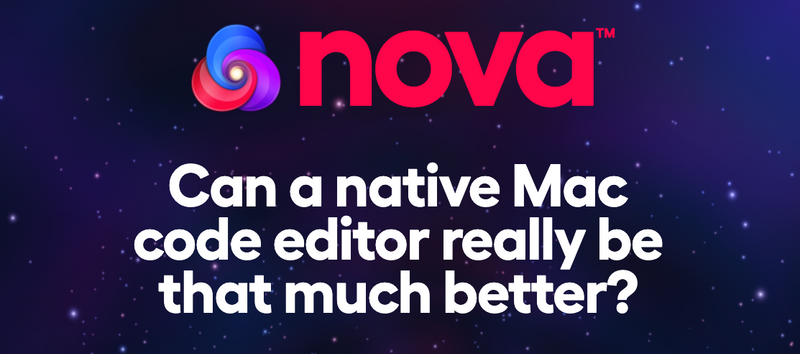About the use case and user
This friction log with Nova was done over 3 sessions with different scenarios: starting a project, cloning an existing project, and building a playground.
In this experiment, the primary type of files I worked with was JavaScript, CSS, Markdown, and JSON. I'm looking forward to test the Swift support.
Extensions used: Dockerfile, Lorem ipsum, Prettier, and Tailwind CSS.
You can read more about the announcement here.
I have used all sorts of IDEs and code editors throughout my professional career, including VS Code, Sublime Text, XCode, Atom, Visual Studio, NetBeans, BBEdit, and the occasionally vim quick edit. I spend most of the time during the 30-day trial.
Friction Logs
Delight Native macOS app
Nova is truly a native macOS app. I didn't realize how much I missed the window management and how easy it was to get used to it.
Delight Markdown Autoformat
I suspect this was the Prettier extension, but I really like how fast and responsive the markdown files I was working with autoformatted.
Delight Good looking UI/UX
I felt somebody went and grabbed the best pieces of VS Code and merged it with the best things about XCode to create this UI. The real estate seemed appropriate to the different things that you would want to dedicate to each part of the coding experience.
Delight Tailwind CSS Extension
It works, and it's great for auto-complete.
Delight Flexible task creation
It was easy for me to set up tasks, very intuitive, and I could customize it to my projects easily.
Delight Preview
Preview is a great piece of functionality that allows you to select the local root to do a mapping of your folder structure with the project's routes fits the NextJS way of doing things.
Delight Custom fonts and line heights
You can't have a code editor without allowing the user to pick its own fonts and line-heights settings.
Delight Shortcuts support
Very macOS-like and intuitive way to create shortcuts. I created a couple to add a new file and a new folder in the sidebar.
Friction Markdown Preview
If anything, this is a feature that every code editor should have. Preview markdown files are not there (yet), and as of today, there is no extension to do it within the editor.
Friction Limited extensions library
It's a new IDE and it supports a ton of different languages out of the box but with no JSX support nor a JSX extension; this caused some friction in my experiment.
Friction Preview Code Files
When selecting Append relative paths for previewable documents, there is no way to strip or manipulate the file extension causing it to not work properly with NextJS.
Friction Built-In Browser
This friction is based on concerns. How reliable will this browser be compared to what users will see? Is it using Webkit or Chromium? I can’t change the viewport to trigger mobile screen sizes.
Friction Indentation per project not available
It seems like this is a preference that can only be set at a global app preferences. I contribute to different projects with different indentation configuration. If I was to create a new file, I had to adjust the settings manually.
General Tasks Autogenerated
This is very specific to JS projects. If a package.json file exists, the editor should auto-generate (or auto-suggest) tasks to facilitate adoption. The good thing is that task configuration is committed to the repository, and other contributors will pick them up.
Blocker App Crashes
I have experienced several crashes using it in both macOS Catalina and Big Sur.
Sign up and get the latest friction log studies, blog articles and podcast updates